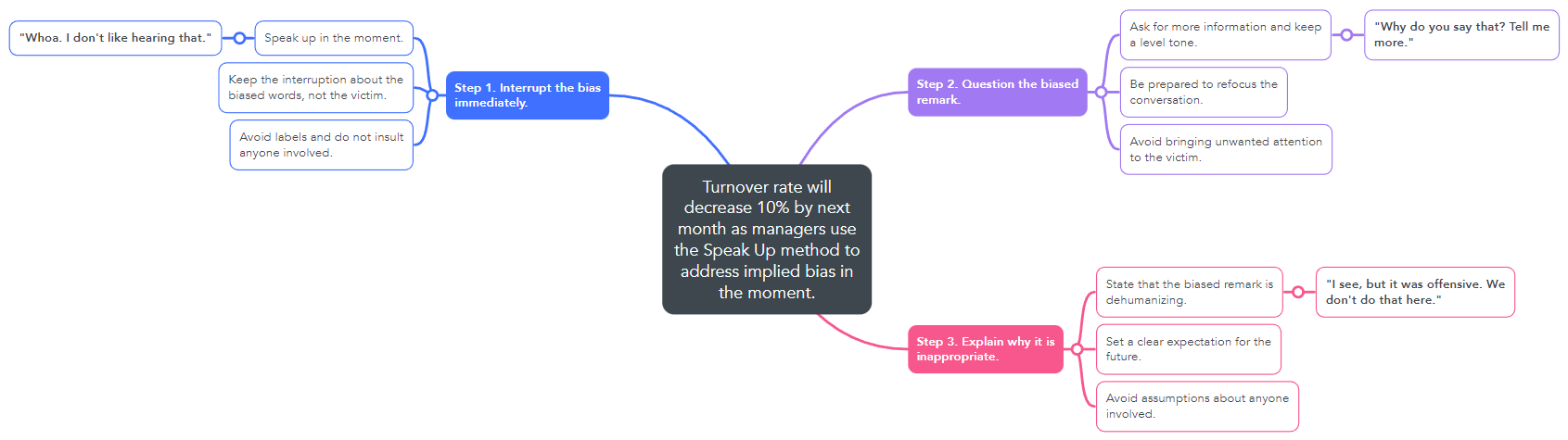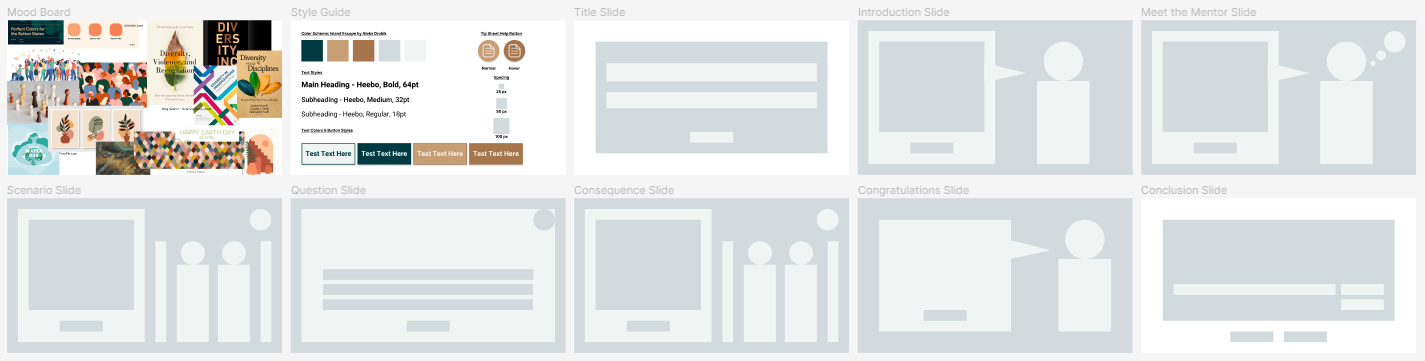Responding to Implied Bias eLearning Experience
-
The concept organization was experiencing a high turnover rate. After an analysis of exit interview data, evidence pointed to a high amount of implied biases that needed to be dealt with.
-
This scenario-based eLearning experience allows managers and team leaders to practice responding to implied biases in the moment and setting an expectation for the future to ensure that all feel welcome.
-
Turnover rate will decrease 10% by next month as managers use the Speak Up method to address implied bias in the moment.
Overview
Audience
Managers and team leaders who have established rapport with their team members.
Responsibilities
Instructional Design, eLearning Development, Action Mapping, Storyboarding, Graphic Design, Survey Creation, and Data Collection
Tools Used
Articulate Storyline 360, Google Docs, Google Sheets, Google Forms, MindMeister, Figma
Problem and Solution
This concept project is designed for an organization that is experiencing a high turnover rate due to implied bias and discrimination from team members in the corporate office. I prepared to conduct a needs analysis by collaborating with stakeholders to assess data from exit surveys and one-on-one interviews with current team members. After evaluating the results of the needs analysis, the best solution was scenario-based eLearning. To support the success of the eLearning experience, it became clear that a job aid was an effective supplement so managers and team leaders could continue to apply their learning throughout their day-to-day processes.
Business Goal and Process
As a data-driven, results oriented instructional designer, I determined and got approval for the following business goal to guide the learning goals for this project: Turnover rate will decrease 10% by next month as managers use the Speak Up method to address implied bias in the moment.
I utilized the entire ADDIE model of instructional design to complete this project: analysis, design, development, implementation, and evaluation. However, my process was not simply linear. While I did follow the ADDIE model, I was also able to incorporate the Successive Approximation Model (SAM) as I iterated on each step of the process to create a cohesive, engaging, and memorable learning experience.
Action Map: MindMeister
I drew upon my background knowledge as an educator and engaged in research to further solidify myself as the subject matter expert (SME). After determining a measurable business goal to solve the problem, I created an action map with three high-priority actions to meet the learning objective. Each action has three sub-actions that I incorporated as the main ideas for the job aid (Tip Sheet) to guide the learner. This way, the focus of the learning experience is on a change in behavior and skill, rather than simply acquiring knowledge.
Text-based Storyboard: Google Docs, Pencil & Paper
After applying feedback and getting approval for the action map, I created a text-based storyboard and sketched out a rudimentary visual storyboard to tell the story of the scenario and help all stakeholders conceptualize the learning experience. By developing an original story that provided the learner with choices, and real-world consequences depending on each choice, I created an immersive experience that allows the learner to practice their new skills in a risk-free, yet meaningful way.
Visual Mockups: Figma
After gaining approval and iterating on the storyboard, I then opened up Figma to create a mood board for visual design inspiration. From the mood board, I developed a style guide to solidify formatting and design consistency with the company’s brand. After that, I created wireframes and iterated on them to create low-fidelity mockups until I, ultimately, settled on a high-fidelity design for each slide type (as seen below). The constant iteration not only allowed me to ensure flow in style and cohesion for the learner, but also allowed me to gain feedback from stakeholders on the visual design.
Interactive Prototype: Articulate Storyline 360
From the visual mockups, I created an interactive prototype using Articulate Storyline 360. The prototype consisted of several interactive slides, including the title slide, meet the mentor and job aid slides, scenario slide, and the first question and consequences. From here, I was able to share my work on Articulate Review in order to gain valuable feedback from stakeholders about the functionality of the learning experience. This way, I was able to mitigate any issues with buttons, states, and functionality early and test them often.

Title Slide

Introduction Slide

Meet the Mentor Slide

Scenario Slide

Question Slide

Incorrect Response Consequence Slide

Correct Response Consequence Slide
Full Development: Storyline 360, Google Forms, and Google Sheets
With feedback from stakeholders on the prototype, the full development of the scenario in Storyline was an efficient process. On the final slide, the user has the option to generate a .pdf certificate of completion, download the .pdf job aid to help them further on the job, or restart the course.
Features
Photo-realistic design: I sourced real image assets from a repository and edited them to maintain a polished look. This allowed me to create a more realistic scenario that immerses the learner.
Gamification: I incorporated the animation and appearance of an icon for each question type to show up with a validating sound effect whenever the user answers a question correctly.
Prescriptive Feedback - Job Aid: Within each question slide the user has the option to access the job aid, which will guide them to the appropriate sub-actions that are characteristic of the appropriate answer choice. I created a custom button with a hover state to achieve this, and focused the feedback by graying out the text on the actions that were not relevant to that question.
Custom Certificate and Survey: I took further steps to ensure that evaluation was successfully incorporated into this process. Within the custom Google Form that I created to provide the user with a certificate of completion, I also embedded a quick, optional survey to apply the four levels of Kirkpatrick’s model for training evaluation: reaction, learning, behavior, and results.
Results
As a result of this project, managers and team leaders built the skills necessary to respond to implied bias in the moment with professionalism and candor. Therefore, the turnover rate for this concept company improved, and less time and resources were spent hiring and training new employees. Overall, I was overwhelmed by how well this scenario-based eLearning experience was received among members of my online community, including one learner who stated, “The course is lovely. Direct, simple, and effective.”
-
Below you will find the average ratings for the course based on the four levels of Kirkpatrick’s Model of Evaluation. All data was gathered in the form of a post-learning survey.
-
4.8 out of 5
-
4.8 out of 5
-
5 out of 5
-
4.8 out of 5
Takeaways
There are many key takeaways that this process afforded me. First, iteration is crucial. By drafting and iterating on every step of the process using the ADDIE and SAM models, I was able to enhance the learning experience and ensure that it directly met the learning and business goals of the client. Second, collaboration is critical. Working with stakeholders, I was able to empathetically create resources that not only helped meet business goals, but I set up key relationships for success on future projects. Finally, this project helped me to solidify my goals as an instructional designer in a corporate setting. I had a blast creating this experience and I am grateful for the growth that I have been able to achieve as an instructional designer and eLearning developer.